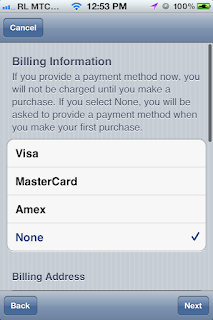Hey guys!!! here r some easy steps to fix this problem.....
1. Go to your start menu.
2. Program/accessories/command prompt right click on command prompt hit run as administrator.
3. In the new window type 'netsh winsock reset' and hit the enter'
4. Restart your pc.
5. Start iTunes
Enjoy...
1. Go to your start menu.
2. Program/accessories/command prompt right click on command prompt hit run as administrator.
3. In the new window type 'netsh winsock reset' and hit the enter'
4. Restart your pc.
5. Start iTunes
Enjoy...